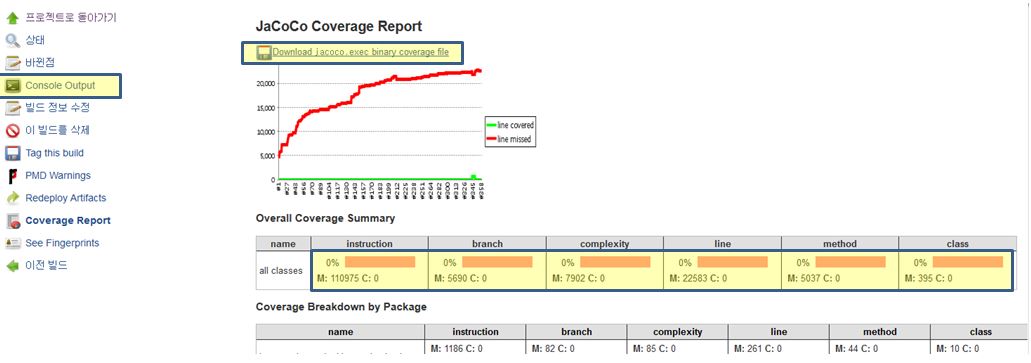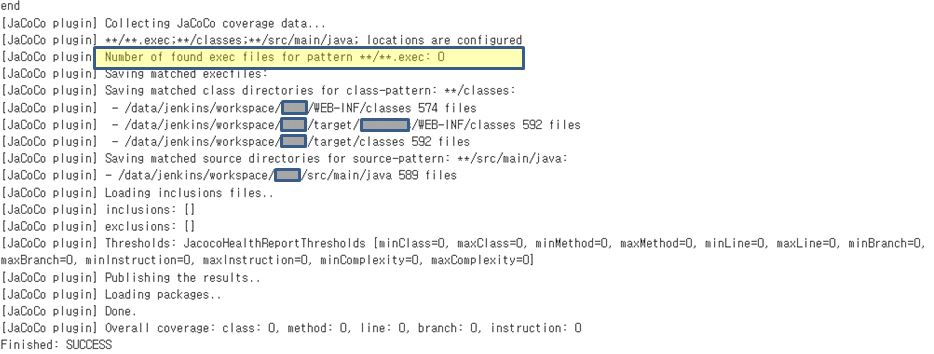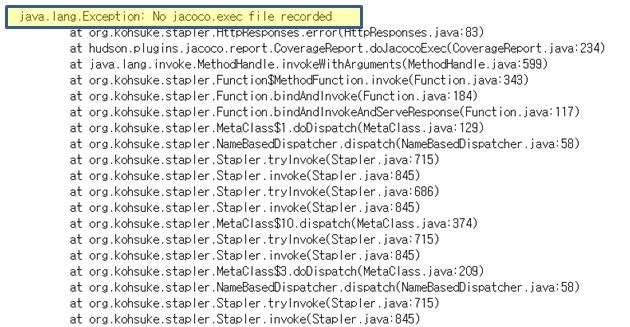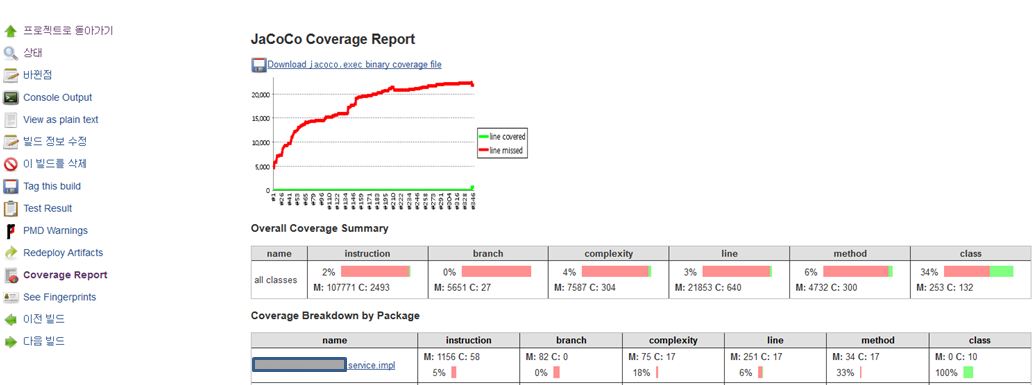[설치환경]
– OS : CentOS 7.9
– 호스팅 : cafe24, 가상 호스팅
– jenkins 2.319.2-1.1
[download]
– https://jenkins.io/download/
[설치]
To use this repository, run the following command:
sudo wget -O /etc/yum.repos.d/jenkins.repo https://pkg.jenkins.io/redhat-stable/jenkins.repo sudo rpm --import https://pkg.jenkins.io/redhat-stable/jenkins.io.key
Install Jenkins
sudo yum install jenkins
[port 변경 및 방화벽 해제]
– 기본 8080 port로 설정된 것을 변경.
> sudo vi /etc/sysconfig/jenkins
>> /*HTTP_PORT=8080*/ HTTP_PORT=18080
[jenkins 시작]
sudo systemctl start jenkins
[jenkins version update]
1. jenkins service 중단.
sudo service jenkins stop
2. jenkins update
sudo yum update jenkins -y
3. jenkins 시작
sudo service jenkins start
** jenkins 실행 실패시
> java version이 맞지 않아서 발생.( 2023.06.16 : jenkins 정책에 의해 jdk 버전을 11로 변경했음 ). openJDK 11 설치 -> update-alternatives –config java로 java 버전 선택 -> 젠킨스 실행( systemctl start jenkins ). -> 프로젝트 jdk버전과 맞지 않아 jenkins에서 프로젝트 빌드 실패시 update-alternatives –config java를 통해 프로젝트 java버전에 맞게 변경하면 됨.
[참조]
– https://pkg.jenkins.io/redhat-stable/